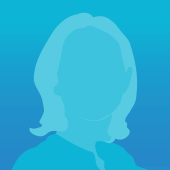How To Weed Your Garden Of Digital Content
When it comes to site redesign projects, we must be discriminative when choosing content. In the library sciences world (I am a librarian) we refer to this process as ‘weeding.’
When determining which resources should stay in the library and which should go, we base our decisions on the following criteria
- Currency of the resources, (how new or out-of-date they are)
- Relevancy of the resources
- Number of the same resources
- Physical condition of the resources
- Breadth or depth of the resources
- Usage of the resources
- Other criteria specific to the users and the collection policy, (or strategy for how to grow and maintain the resources within a budget)
In an ideal library world, the weeding process is ongoing but, not surprisingly, weeding ramps up a lot during a library’s physical redesign. Just like moving house, you don’t want to pack up things you don’t need anymore.
How Does Weeding Apply to Digital Content During a Site Redesign?
In thinking about content during a redesign project, and trying to understand why it is that so few organizations “weed†their content regularly, it’s struck me that, in the physical library world, if you are short on shelf space, then you become more ruthless in applying the weeding criteria.
And, no surprise, if you have lots of shelf space, the application of the weeding criteria is applied more gently and/or the weeding process will find its way to the back burner. The “just in case†or “I’ll do that later†rules start to apply.
Moving into the digital space, we often work on redesigning enterprise sites, intranets, or applications with huge amounts of content, but the content has yet to be “weededâ€Â.
As much as we talk upfront about identifying and removing what in the digital world is called “ROT†-� Redundant, Out-of-date, Trivial content – it’s often not done prior to, or even in parallel with, other redesign activities.
Add to this the fact that running out of space to hold the content typically isn’t an overwhelming concern, and we end up migrating content to the redesigned site because we don’t make time to cull it.
Other than in organizations where records schedules are applied to content that mandate its review, revision, archiving or deletion, most organizations don’t have metadata applied to flag ROT or an ongoing process of weeding, or ROT removal. The “I’ll do that later†or “it doesn’t hurt to leave it†rules start to apply.
When A Lack Of Weeding Causes Problems
The trouble with not weeding in the library world is immediately visible when space is an issue: there’s no more room and something’s got to go.
The problem with not removing ROT from our content heavy sites or applications is not equally as visible, but has an impact that will show itself in terms of user engagement, usability and satisfaction
- Out-of-date content erodes user confidence that the site/application is actually relevant or useful
- Too much content overwhelms and challenges our ability to provide clear messaging
- Too much content overwhelms and challenges the user’s ability to find what they need
- Duplicate or redundant content creates confusion for users
- Trivial content takes away focus from what’s essential
Get Weeding!
We may be long past spring, but spring isn’t the only time for weeding!
We need to implement processes and/or use metadata to our advantage to identify content that needs to be reviewed from time to time.
We also need to be as ruthless with our online content as we are in the physical world, where space becomes a real issue.
In terms of the content they collect and provide, libraries have moved, or are moving, from “just in case†[users might need it some day for some reason], to “just in time†[I can get it quickly if needed]. Let’s not let the digital world get stuck in “just because†[I have lots of space.]
Comments
Related Articles