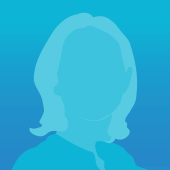How to not sabotage your own card sort: Tips for success
Card sorting is a great method of exploring and understanding how users organize and label content.
In our post on Card Sorting, we provided the basics for running a card sort, types of card sorts and things to be cognizant of when facilitating a card sort. Applying what you have learned can be a challenge even when you have been through the process before.
Preparing a card sort and knowing how to get started can be a little confusing in the beginning (or before every project), so here are some tips -� from personal experience, a list I wish I had – on how to (and how NOT to) prepare your cards for card sorting so you get valuable data.
Plan Your Research + Establish Your Focus
Like all types of research we discuss in this blog, starting by setting goals can help you focus and plan your research to get answers to the right questions. Knowing what you want to achieve can help you determine the type of card sort to use and even the terms you decide to include. For example, if you are redesigning the IA of an existing site, your cards may span a range of subjects but may not have too much depth. Or perhaps, you know you have a problem area on your site you can focus on terms within that area.
Review + Finesse Your Cards
You can start with a program like Excel to create your list. Start by listing the content you would like to have sorted, one-by-one. Just as if you were writing it on a literal card, each item will get its own ‘card’. The items you list could be the names of pages from a site map, product or subject categories, functionality and even tools.
You may need to finesse the terms you include. Some items may not be clear when they are no longer in the context of a group. I’ve seen this result in simply adding the group’s title to each item in the group… And this is probably the number one way to ruin your card sort. I’ve included an example below of a few terms.
AVOID THIS:
Articles about Sports, Articles about Business, Articles about Politics
While it may be best practise to use common words when writing content for your product or website, card sorts aren’t the same thing. Participants are often compelled to organize information using common keywords making the results biased. Instead, try rewording and using synonyms for items.
TRY THIS APPROACH:
Sports Stories, Articles about Business, News Stories on Politics
When it comes to card sorting, it’s okay to make your card item ‘less usable’. They won’t actually be using the cards the way they would a website or product. While changing the cards to be seemingly more difficult to organize, what actually happens is that your participants slow down and work through the cards in a meaningful way.
How Many Cards is too Many Cards?
In terms of scope, be aware of approximately how long it will take a participant to sort the number of cards you include. After about an hour, you may experience instrument decay -� a really nerdy way of saying that the participant may become tired and/or disinterested. This could result in skewed feedback.
For reference, depending on the participant, sorting 70-80 cards many cards could take from 25 to 40 minutes. If you have more terms than would take someone to sort in an hour, you may want to break it up into additional card sorts.
Choose the Right Card Sort Tool
Now that you have your items list you need to set up your study. In our last blog we highly recommended in-person card sorts, but, for ease of analysis, this will still require you to use a card sorting application. Each offers a range of features for input and analysis. Some of the options available include OptimalSort, ConceptCodify and UXsort amongst others.
It’s often expected that the results of the card sort will provide you the exact IA you should implement, but in reality, card sorts often produce flat groupings with not much depth. Even when participants have the freedom to create subgroups they rarely go beyond a second level. This doesn’t necessarily mean you should provide your IA in an identical format. The results tell you how your users think items should be grouped not necessarily how they should be navigated.
Having said this, it is valuable to keep in mind how you would like your participants to sort your cards. Some tools will include the option to create subgroups -� not all do. Depending on what you are hoping to achieve it may or may not be of value to provide this option to your participants, in fact they may not even use it.
Quick Summary
- Determine your goal and set your focus
- Stick to a manageable amount of cards, 70-80
- Avoid keyword bias – Don’t use consistently applied common words in cards
- Don’t be afraid to make your cards ‘less usable’ -� reword and use synonyms
- Choose a tool that suits your research goal -� make sure it provides tools/features that support how your participants provide feedback and how you’ll analyze it!
Comments
Related Articles