
How to Engage Remote Work Teams
When I first joined Akendi, I had never experienced working with a remote team via Skype. I had used Skype to keep in touch with friends and family in other cities and countries, but never before for workplace meetings and conversations. Prior to Akendi, my project conversations and meetings were always face to face, but I was aware that the communication landscape had changed.
Once I started working with Akendi’s remote teams, (aside from all of the technical difficulties that I experienced while attempting to set up my headset and get the audio settings right) I had questions. With offices in both Canada and the UK, how would communication look between a remote and a local work team, and how would I stay up-to-date on all the project details?
After several months of getting more comfortable with the Akendi setup, I came up with a few ‘how to’s’ for engaging and working with remote teams:
Conferencing and Tools
To start, make sure that you have some type of conferencing solution in place that has strong audio and video capability. Most often our teams will use Skype and GoToMeeting. To share files between teams and for version control, Basecamp and Google Drive are effective tools. They are both secure web-based platforms that allow all team members to access project documents. Basecamp also allows teams to have conversations within a project via message boards and to assign activities to respective team members. It’s a good way to keep track of project deliverables and easily pick up where someone else left off.
Bobbleheads
You’re probably thinking -� Huh?! This suggestion is a bit on the unconventional side, but I think that it would be both fun and effective to implement.
Many times when we have group Skype calls, we only speak to the people present in the meeting room and forget entirely that the people on Skype are still on the line. For the folks in the meeting room, to trigger remembering our Skype friends, you can create a customized bobblehead for each remote team member. Bring the bobbleheads to the meeting and sit them on the table. It will act as a visual cue to remind you that the other team members are present and part of the conversation, even if they are miles away.
Regular Check-Ins
Some time ago, I wrote a blog post about the importance of meetings. When you are engaging with a remote team, it becomes even more essential. I recommend two types of meetings for remote teams to keep everyone engaged: one meeting once a week with the entire company for a check-in. This meeting raises awareness company-wide about active projects and responsibilities. The second meeting is held with the core remote team itself, once a week, and consists of project status, scheduling, and priorities discussions. Akendi practices both types of meetings across all four of our offices.
Social Activities
Plan time for remote and local teams to engage in social activities together. These activities can even be remote. Consider having weekly lunches where you Skype in the other teams and all eat together. It is important to engage remote teams in a face-to-face manner as well. A good time for this would be summer or holiday party where the teams meet in one location and spend time together in a more casual setting. People want to remember that they work with people -� not computers.
Team Assignments
To encourage collaboration among remote and local teams, assign team resources from both offices to work on a project together. This will help break down distance boundaries and make the company operate more holistically rather than in silos. Understandably this is more difficult to coordinate when there are different time zones to consider.
I hope that you find these tips helpful and will consider these suggestions when engaging a remote team.
When you’re working with a remote team, accountability needs to be established from the get-go. Communication also needs to be clearer than ever. On some occasions with remote teams, there is a lack of visual cues to aid communication. For this reason, sometimes we need to over communicate.
If you gradually adopt these practices, you should be working effectively with your remote team in no time!
Comments
Related Articles
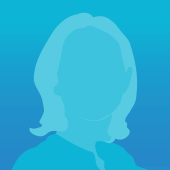



I totally agree with most of your points about collaboration with remote teams. I’ve found GoTo + Google Drive combo (Skype in a pinch or one-on-one) works best when you have different levels of tech savvyness in a team. We even had a social activity via Skype one time at a luncheon. Also, you’re definitely on point with having regular meetings with teams. I discovered this the hard way, left to their own devices, they tend to break from processes sometimes.