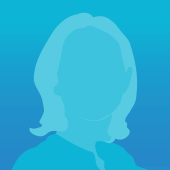Designing for Touch: Critical Mobile Misconceptions
I came across Linda Matthew’s article Six Mobile Myths in UXmag the other day and it got me thinking how true it is that when we start designing for mobile we immediately imagine this mythical user that has a single goal and no attention span. Research has shown us that this is not the case, and that things keep changing (and changing fast). Today, There are 6 billion mobile subscriptions worldwide. Tablets have only been around a few years and adoption has been staggering. The landscape for interaction has changed since feature phones were on the scene and so should our design practices.
What We Thought Was True But Isn’t
UXmags article gives a good overview of some of the deceptive design patterns and thinking we approach mobile design with:
Let me preface this by confessing that I’m a compulsive Googler (and probably have an attention disorder). I think of something I need to search and then I take out whichever device is closest to me that has access to the internet and search it. I might be at dinner having a simultaneous conversation and wiki fact-checking something said or I might be sitting on my couch and using my smartphone because my laptop is just out of reach. I expect to find all the same information on all my devices.
Mobile Devices are Used on the Go
Actually we’re in front of the TV. Better yet, we’re in the washroom. But seriously, according to Google, 77% of searches happen while at home.
Mobile Users are Distracted
Related to the previous point, since users are potentially in a settled location, who’s to say if they’re distracted? Google’s annual usage survey revealed that, ironically, people are more likely to be solely paying attention to their smartphone compared to their tv, personal computer or tablet which are more often used at the same time as another device.
Mobile Means Less Content
I’m completely okay with ‘reading’ (well actually, scanning) a 5 page product review in line buying said product. In fact, 17% of Americans say they primarily access the internet from their smartphone. So if its not mobile-accessible its not reaching these people.
Mobile Interaction is all Thumbs
While this is often true for smartphones, screen sizes have diversified. The typical usage environment for a tablet is reclined on a couch with the device propped up making other fingers free to explore, type and gesture.
So What do I Believe Now?
Designing for desktop, tablet and smartphone is making a convergence.
A trend of ‘mobile first’ design tried to lull designers into actually considering needs and tasks. A new buzz term, ‘Tablet first’, is being passed around, trying to pose as a method to get designers to consider touch interaction. While the intention of these buzz terms is noble they’re misleading. We still need to think about user needs and task but ya, we do need to consider new interaction paradigms.
Design for Touch
Trying to target a button on a full desktop site from a mobile device is trying at times
Cursor Finger. As it turns out, the magic number for touch targets is least 44px. This gives room for the finger and a bit of a buffer zone. This means a middle ground for both types of interaction needs to be accounted for. Furthermore, gone are the days of hidden, hover-state information. Information needs to be accessible using any interaction paradigm.
Affordance
Is really a subset to the first point – Affordance, as an example, is the design of the handle that makes you just know that you need to pull it. As a designer, I’m the first one to tell people how hot flat UI design is right now but the researcher in me knows better. Flat UI strips the affordance and intuitiveness from interactive objects leaving them bland and shallow (and leaving me tapping all over the screen). Jacob Nielsen actually called Flat design one of the main threats to tablet usability. In a recent tablet usability report, Nielsen says:
“ Why not allow users to easily see what they can do? We need a golden middle ground between skeuomorphism and a dearth of distinguishing signifiers for UI elements”
Design for User Efficiency
The beauty of mobile is that they’re fully loaded with sensors. Designing for tablets means you can use geo-locating, gyroscopes and a plethora of other data types to customize an experience for a user. This could mean changing an experience based on environment entirely or maybe just filling in the address field with the users current location. It speeds up the users task completion and also gets you some satisfaction points for personalizing an experience. You got it. Flaunt it!
Performance
57% of users are likely to leave your website if it takes 3 seconds to load -? clearly performance considerations are critical. Your sweet new responsive site dragging screen loading to a crawl can be controlled by just compressing images and being efficient with coding. Other limitations can include tablet incompatibility with web plugins like Adobe Flash, and even JavaScript-heavy, computationally-intensive web apps can cause problems on tablets. A wealth of alternatives can provide the same flash with none of the ‘missing plugin’ notifications.
Meaningful layout
Thanks to changing resolutions and inertial scrolling mechanisms, we seem to have lost a definite ‘fold’. Meaning we can’t really control entirely what is revealed to the user immediately. While this seems like a limitation it really should be a driver for meaningful and thoughtful layout that draws users through the content.
So What Does This All Mean?
Tablet adoption isn’t slowing down and new device types are in the works. While context may change, user’s intentions often do not. It becomes even more important to step back and consider the users needs, context, and tasks. Only then do we have the knowledge to best manage and meaningfully deliver content, anticipate needs during the experience and delight.
Am I trying to convince you to design a site just for tablet (and n-amount of other screen sizes?) No, definitely not. But think about these things when designing for ANY device. Or at a minimum, remember that at any given time someone is texting you from a washroom. Gross.
–
Other readings on this topic that may interest you:
http://globalmoxie.com/jhc/prez/mobile-myths.pdf
http://css-tricks.com/a-couple-of-best-practices-for-tablet-friendly-design/
Comments
Related Articles