Sign up for our UX Blog
Don't miss the latest! We'll notify you of each new post.
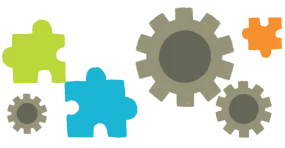
Whitespace is an important design element that refers to the empty areas or gaps in a design composition. It does not necessarily have to be white in color, and can be any color or pattern that provides contrast with the surrounding elements. Whitespace is intentionally incorporated into design layouts to create visual breathing room, separate content elements, and enhance the overall user experience.
Whitespace can be used to establish visual hierarchy, draw attention to key elements, and create a sense of clarity and simplicity in a design. It allows the eyes to rest and helps to prevent visual clutter, making the design more visually appealing and easier to understand. Whitespace can be used in various design elements, including margins, gutters, padding, and line spacing, to create an optimal balance between content and negative space.
In UI/UX design, whitespace is often utilized to create clear and user-friendly interfaces. By strategically using whitespace, designers can guide users' attention to important elements, such as buttons, forms, or call-to-action areas, and make the interface more intuitive and easy to use. Whitespace is also important in responsive design, as it helps to create responsive layouts that adapt to different screen sizes and devices, ensuring that the design remains visually appealing and functional across different devices and resolutions.
Here are some general principles and techniques that can help you create effective whitespace in your designs:
Plan your layout: When designing a layout, plan for whitespace from the outset. Consider the amount of whitespace needed between elements, such as text, images, and buttons, to create visual separation and allow the design to breathe.
Use appropriate margins, gutters, and padding: Margins, gutters, and padding are areas of whitespace around content elements. Use them wisely to create space between elements and prevent them from feeling cramped. Properly spacing out elements using margins, gutters, and padding can improve readability and visual clarity.
Keep it consistent: Consistency is key in design, including the use of whitespace. Establish consistent spacing throughout the design to create a harmonious and cohesive look and feel.
Use a grid system: Grid systems provide a structure for organizing content and spacing elements in a design. Grids can help you create consistent and balanced whitespace, and they can also aid in aligning elements to create a visually pleasing layout.
Simplify your design: Avoid overcrowding your design with too much content or too many elements. Simplify your design by removing unnecessary elements, using concise and legible typography, and keeping the color palette minimal. This will create more whitespace and allow the design to breathe.
Test and iterate: Once you have created whitespace in your design, it's important to test and iterate to ensure that it is effective. Solicit feedback from users or other stakeholders and make adjustments as needed to improve the usability and visual appeal of your design.
Remember, the goal of whitespace is to create a sense of balance, clarity, and visual hierarchy in your design. It should be intentional and purposeful, guiding the user's eye and enhancing the overall user experience.