Sign up for our UX Blog
Don't miss the latest! We'll notify you of each new post.
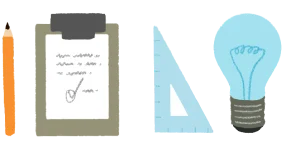
A Natural User Interface (NUI) is a type of user interface that enables users to interact with digital systems in ways that feel intuitive and mimic natural human behaviors, rather than requiring users to learn artificial commands or interactions. NUIs aim to make the interface itself feel invisible, allowing users to focus on their tasks rather than on how to operate the technology.
Natural User Interfaces typically leverage human abilities like touch, gesture, voice, or movement to create interactions that build on existing skills and knowledge. Examples include touchscreens that respond to finger gestures, voice assistants that understand natural language commands, motion-sensing systems that track body movements, and augmented reality interfaces that blend digital content with the physical world.
Natural User Interfaces are important because they can make technology more accessible, intuitive, and enjoyable to use. By leveraging existing human skills and behaviors, NUIs reduce the learning curve associated with new technologies and allow a broader range of users to engage with digital systems. They create more immersive, engaging experiences that feel less mediated by technology.
NUIs are particularly valuable for contexts where traditional interfaces are impractical (like in virtual reality), for users who may struggle with conventional interfaces (such as children or older adults), and for creating more accessible experiences for people with certain disabilities. As computing becomes more ubiquitous and embedded in everyday objects, natural interfaces will play an increasingly important role in how we interact with technology.
To design effective Natural User Interfaces, understand the physical capabilities and limitations of your users, leverage existing mental models and real-world metaphors, provide clear feedback for actions, create discoverable interactions through affordances and signifiers, and test extensively with real users to ensure the interface feels truly natural and intuitive.
Key principles include designing for progressive learning that allows users to discover advanced features over time, creating consistent interaction patterns, providing graceful error recovery, considering the physical context of use, and balancing simplicity with functionality. Remember that "natural" doesn't mean the same thing to all users—what feels intuitive depends on cultural background, previous technology experience, and individual abilities.