Sign up for our UX Blog
Don't miss the latest! We'll notify you of each new post.
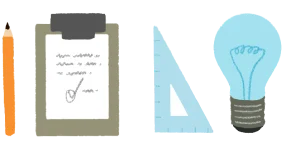
A Gesture-Based Interface is a type of user interface that allows users to interact with digital content through physical movements and gestures rather than traditional input methods like clicking or typing. These interfaces recognize and interpret human gestures—such as swipes, pinches, taps, and more complex movements—as commands to control applications or devices.
Gesture-based interfaces can be implemented on touchscreens (like smartphones and tablets), through motion-sensing devices (like Microsoft Kinect or Leap Motion), or via camera-based systems that track body movements. They aim to create more natural, intuitive interactions by leveraging users' physical abilities and existing understanding of how to manipulate objects in the real world.
Gesture-Based Interfaces are important because they can create more intuitive, natural, and engaging user experiences by leveraging human physical capabilities and existing mental models. They eliminate the need for intermediate input devices, allowing for more direct manipulation of digital content. This directness can make interactions feel more immediate and satisfying.
These interfaces are particularly valuable for mobile and touchscreen devices where traditional input methods are impractical, for creating immersive experiences in gaming and virtual reality, and for making technology more accessible to users who may struggle with conventional interfaces. They also enable new interaction possibilities that wouldn't be possible with traditional input methods.
To design effective gesture-based interfaces, use familiar, intuitive gestures that align with users' mental models and physical expectations, provide clear visual cues and feedback to help users discover and understand available gestures, ensure gestures are physically comfortable to perform repeatedly, and test extensively with diverse users to identify potential issues with gesture recognition or execution.
Best practices include using standard gestures that users already know when possible, providing alternative interaction methods for users who may have difficulty performing certain gestures, designing for error tolerance and recovery, offering visual or tutorial guidance for unique gestures, and considering the physical context in which gestures will be performed. Remember that while gestures can create engaging experiences, they should always serve the user's goals rather than being implemented for novelty alone.