Sign up for our UX Blog
Don't miss the latest! We'll notify you of each new post.
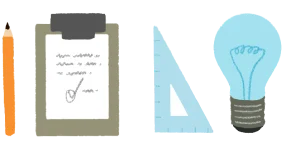
Defaults are pre-selected options or settings that take effect when a user doesn't make an active choice. They represent the path of least resistance—what happens if the user does nothing or doesn't change a setting. Defaults can appear in many forms across digital products, including pre-checked boxes, pre-filled form fields, pre-selected options in dropdown menus, and standard configurations in software settings.
Defaults are powerful because they leverage users' tendency toward inertia—many users will accept default options rather than actively changing them, either due to convenience, perceived endorsement of the default choice, or simple decision fatigue. This makes defaults an important design decision with significant impact on user behavior and experience outcomes.
Defaults are important because they significantly influence user behavior and decision-making. Research consistently shows that default options are selected far more frequently than would be expected if users were making fully active choices. This "default effect" makes defaults a powerful tool for guiding users toward certain behaviors or outcomes, whether that's completing a form more quickly, selecting privacy settings, or choosing subscription options.
Well-designed defaults can improve user experience by reducing cognitive load, speeding up task completion, and helping novice users make good choices without requiring expertise. However, defaults also come with ethical considerations—they can be used to manipulate users or prioritize business goals over user needs. The power of defaults makes it essential to design them thoughtfully, with users' best interests in mind.
To set effective defaults, choose options that benefit the majority of users based on research about their needs and preferences, make defaults transparent so users understand what's being selected for them, ensure defaults are ethical and prioritize user interests over business goals, and always allow users to easily change defaults if they don't match their preferences.
Best practices include setting smart defaults that adapt based on context or user behavior, avoiding pre-selecting options for consent or significant commitments, testing different defaults to understand their impact on user behavior and satisfaction, and regularly reviewing defaults as user needs and expectations evolve. Remember that with the power of defaults comes responsibility—they should be designed to help users, not manipulate them.