Sign up for our UX Blog
Don't miss the latest! We'll notify you of each new post.
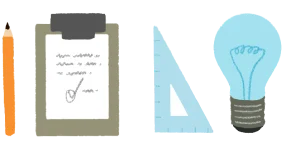
Visual Design involves the use of visual elements, such as layout, color, typography, and imagery, to create an aesthetically pleasing and visually appealing user interface. Visual design plays a crucial role in creating an engaging and memorable user experience, as it affects the overall look and feel of the product or service.
Visual design is important for several reasons:
Communication and Message Conveyance: Visual design plays a critical role in conveying information, ideas, and messages effectively. It utilizes visual elements such as typography, color, layout, and imagery to communicate and engage with the audience.
User Experience: Visual design greatly impacts the user experience by influencing how users perceive, navigate, and interact with a product or interface. Well-designed visuals enhance usability, guide users, and create a positive emotional connection.
Brand Identity and Recognition: Visual design helps establish and reinforce a brand's identity. Consistent visual elements, such as logos, color schemes, and typography, contribute to brand recognition and differentiation in the market.
Aesthetics and Engagement: Well-crafted visual design creates a visually pleasing and engaging experience for users. It captivates attention, encourages exploration, and promotes a positive emotional response, enhancing user satisfaction and enjoyment.
Information Hierarchy and Organization: Visual design aids in organizing and structuring information effectively. Through the use of visual hierarchy, layout, and spacing, it guides users' attention, emphasizes key elements, and enhances the clarity and comprehension of information.
Credibility and Trust: Thoughtful and professional visual design helps build credibility and trust. A visually appealing and well-executed design creates a positive perception of quality, reliability, and professionalism.
Differentiation and Competition: In a competitive market, visual design can be a key differentiator. Unique and memorable visual aesthetics can set a product or brand apart from competitors and attract attention from potential users or customers.
Emotional Connection: Visual design has the power to evoke emotions and create a connection with the audience. It can convey the personality, values, and tone of a brand or product, fostering a deeper emotional engagement.
Accessibility and Inclusivity: Visual design can contribute to accessibility and inclusivity by considering the needs of users with visual impairments, color blindness, or other disabilities. It involves using appropriate color contrast, legible typography, and accommodating visual elements.
Impact and Influence: Visual design has the potential to make a lasting impact and influence behavior. Through compelling visuals, it can inspire, inform, and persuade users to take desired actions or adopt specific attitudes.
Visual design is a powerful tool that goes beyond aesthetics. It enhances communication, user experience, brand identity, and differentiation. By applying effective visual design principles, designers can create engaging and impactful experiences that resonate with users and drive success.
To effectively use visual design in your projects, consider the following steps:
Define Goals and Objectives: Clearly understand the purpose and goals of your project. Identify the key messages, emotions, or actions you want to convey through visual design.Know Your Audience: Understand your target audience's preferences, needs, and expectations. Consider their demographics, cultural backgrounds, and visual preferences to create designs that resonate with them.
Conduct Research and Gather Inspiration: Explore visual design trends, industry best practices, and successful design examples. Gather inspiration from diverse sources, such as design websites, magazines, art, and nature.
Create a Visual Mood Board: Compile a collection of images, colors, typography samples, and design elements that align with the desired aesthetic and mood of your project. This visual mood board will serve as a reference and guide during the design process.
Use Visual Hierarchy: Establish a clear visual hierarchy by prioritizing and organizing information elements based on their importance. Use size, color, contrast, and placement to guide the viewer's attention and create a logical flow.
Choose Appropriate Colors: Select a color palette that conveys the desired emotions, aligns with your brand identity, and enhances readability. Consider the psychological impact of colors and ensure sufficient contrast for accessibility.
Typography Selection: Choose fonts that complement the overall design and reflect the project's tone and message. Use typography hierarchy and formatting (e.g., size, weight, spacing) to create visual interest and improve legibility.
Composition and Layout: Arrange design elements purposefully within the available space. Strive for balance, harmony, and coherence in your composition. Consider the grid system, alignment, and whitespace to create a visually pleasing design.
Visual Consistency: Maintain consistency in visual elements, such as colors, typography, icons, and graphic styles, throughout your project. Consistency helps establish a cohesive and professional visual identity.
Iterate and Seek Feedback: Refine your visual design through iteration and feedback. Get input from stakeholders, colleagues, or target users to ensure the design effectively communicates the intended message and meets the project's goals.
Test and Optimize: Validate the effectiveness of your visual design by conducting user testing or gathering feedback. Iterate and make adjustments based on user responses to optimize the visual experience.