Sign up for our UX Blog
Don't miss the latest! We'll notify you of each new post.
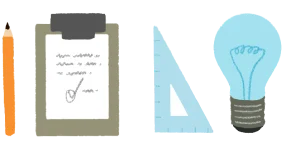
Performance Optimization in UX refers to the process of improving the speed, responsiveness, and efficiency of digital products to enhance user experience. It involves identifying and addressing factors that cause slowdowns, delays, or resource-intensive operations that can frustrate users and negatively impact their perception of a product.
Performance optimization encompasses various technical aspects such as load times, rendering speed, animation smoothness, server response times, and resource usage (CPU, memory, battery). It also includes perception management techniques that make experiences feel faster even when technical improvements have reached their limits. The goal is to create experiences that feel fast, responsive, and effortless to users across different devices and network conditions.
Performance Optimization is important because speed and responsiveness directly impact user satisfaction, engagement, and conversion rates. Users have increasingly high expectations for performance, with research showing that even small delays can significantly increase bounce rates and reduce conversions. Slow-loading sites and apps create frustration, erode trust, and drive users to competitors.
Performance also affects accessibility, as users with older devices or limited connectivity may be unable to use resource-intensive applications effectively. Additionally, search engines like Google consider page speed in their ranking algorithms, making performance optimization important for SEO. In mobile contexts, performance impacts battery life and data usage, further affecting the overall user experience.
To implement performance optimization, start by measuring current performance using tools like Lighthouse, WebPageTest, or Chrome DevTools, identify the most significant performance bottlenecks, optimize images and media through compression and proper formats, minimize HTTP requests by combining files and using CSS sprites, and implement efficient loading strategies like lazy loading and code splitting.
Additional techniques include optimizing CSS and JavaScript by removing unused code and minifying files, leveraging browser caching to store resources locally, using content delivery networks (CDNs) to serve assets from locations closer to users, implementing perceived performance improvements like skeleton screens and progressive loading, and continuously monitoring performance metrics to identify regressions. Remember that performance optimization is an ongoing process that requires regular attention as products evolve.