Sign up for our UX Blog
Don't miss the latest! We'll notify you of each new post.
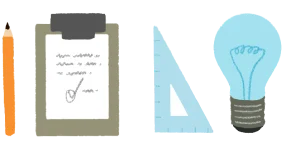
A Flowchart is a visual representation of a process, workflow, or algorithm that uses standardized symbols and connecting lines to illustrate the sequence of steps, decisions, and actions. In UX design, flowcharts help map out user journeys, system behaviors, and interaction flows, making complex processes easier to understand, analyze, and communicate.
Flowcharts typically use specific shapes to represent different types of actions or decisions: rectangles for processes or tasks, diamonds for decision points, ovals for start/end points, and arrows to show the flow direction. They can range from simple linear sequences to complex diagrams with multiple paths, loops, and conditional branches. Flowcharts provide a common visual language that helps teams understand and document processes consistently.
Flowcharts are important because they transform abstract processes into concrete, visual representations that are easier to understand, analyze, and communicate. They help teams identify logical errors, redundancies, and inefficiencies in processes before implementation, potentially saving significant time and resources. Flowcharts also facilitate communication between team members with different backgrounds and expertise levels.
In UX design specifically, flowcharts help map out user journeys and interaction paths, ensuring that all possible scenarios and edge cases are considered. They serve as documentation for complex processes, create alignment among stakeholders about how systems should work, and provide a foundation for more detailed design work like wireframing and prototyping. Flowcharts are particularly valuable when designing complex systems with multiple decision points and possible paths.
To create effective flowcharts, define the scope and purpose of your flowchart before starting, use standard flowchart symbols consistently (rectangles for processes, diamonds for decisions, etc.), keep the flow direction consistent (typically top-to-bottom or left-to-right), and label each step clearly and concisely to ensure understanding.
Best practices include starting with a rough draft before creating a polished version, breaking complex processes into multiple flowcharts if necessary, using colors or styles to categorize different types of steps or paths, validating the flowchart with stakeholders and subject matter experts, and using digital tools that make it easy to update and share flowcharts. Remember that clarity is the primary goal—a flowchart that's visually impressive but difficult to follow defeats its purpose.